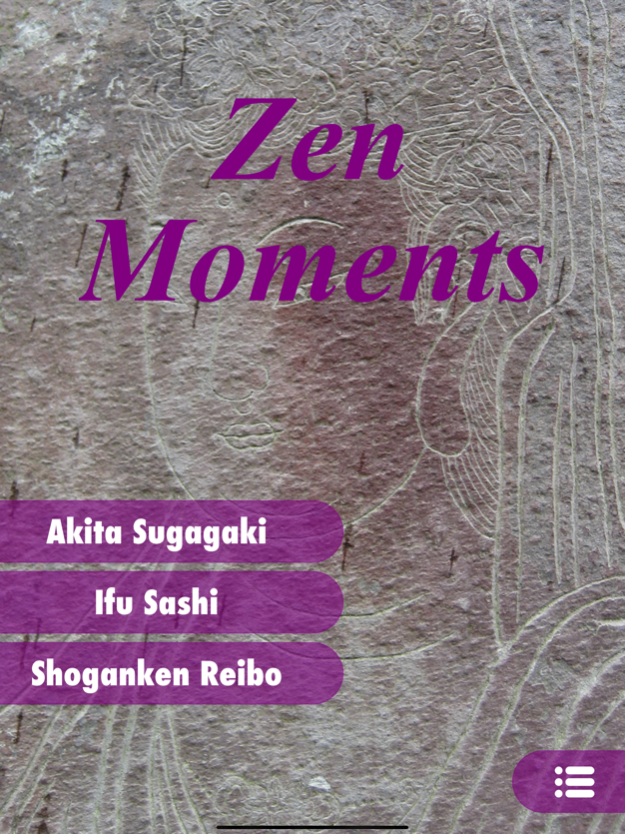Zen Moments 2.0
Continue to app
Free Version
Publisher Description
The Timeless Sound of an Ancient Instrument: The Japanese bamboo flute — known as the shakuhachi — has captivated the minds and hearts of listeners for centuries. Remarkably simple in design, the shakuhachi takes years to master.
This Zen Moments app is equally simple in design, and fortunately takes no time at all to master! Download the app and escape to the relaxing sounds of the shakuhachi immediately. The sound is at once sensual and spiritual, capable of great emotional depth. The beautiful music is accompanied by equally beautiful photographs of zen monasteries throughout Japan.
James Nyoraku Schlefer is a virtuoso performer of traditional and contemporary shakuhachi music, an esteemed teacher in the kinko school, and a composer of new music for both Japanese and Western instruments.
Jul 15, 2019
Version 2.0
Complete overhaul of the original app to accommodate the new iOS and all the new iPhone and iPad sizes.
About Zen Moments
Zen Moments is a free app for iOS published in the Food & Drink list of apps, part of Home & Hobby.
The company that develops Zen Moments is John Kiehl. The latest version released by its developer is 2.0.
To install Zen Moments on your iOS device, just click the green Continue To App button above to start the installation process. The app is listed on our website since 2019-07-15 and was downloaded 22 times. We have already checked if the download link is safe, however for your own protection we recommend that you scan the downloaded app with your antivirus. Your antivirus may detect the Zen Moments as malware if the download link is broken.
How to install Zen Moments on your iOS device:
- Click on the Continue To App button on our website. This will redirect you to the App Store.
- Once the Zen Moments is shown in the iTunes listing of your iOS device, you can start its download and installation. Tap on the GET button to the right of the app to start downloading it.
- If you are not logged-in the iOS appstore app, you'll be prompted for your your Apple ID and/or password.
- After Zen Moments is downloaded, you'll see an INSTALL button to the right. Tap on it to start the actual installation of the iOS app.
- Once installation is finished you can tap on the OPEN button to start it. Its icon will also be added to your device home screen.